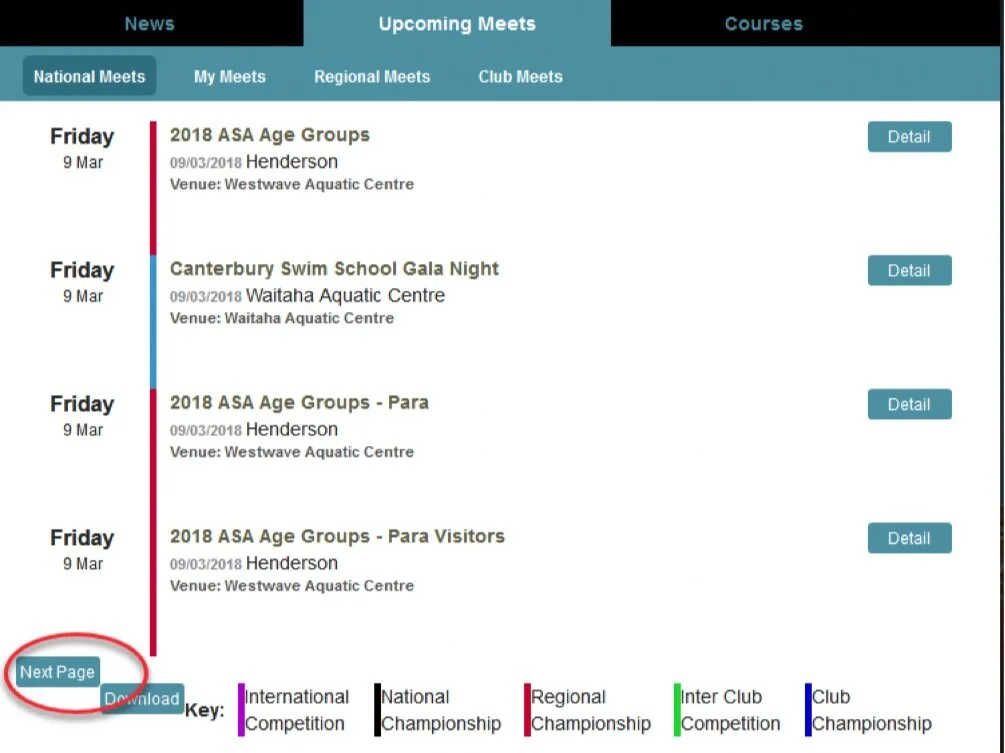SNZ My Page "How to"
Step 1
Log in to your Swimming New Zealand ‘MyPage’
Or you can go directly to the ‘MyPage’ login using this link:
If you do not know your login details, please email our administrator, Vicki at admin@hpkswimclub.org.nz.
She will be able to tell you your username and can reset your password.
Step 2
Find the meet you wish to enter.
After you log in, select the tab “Upcoming Meets” near the bottom of the page.
Click “Next Page” until you find the meet you wish to enter. You may need to do this many times to find your meet.
Also, at the time of writing the sub-headings “National Meets”, “My Meets, “Regional Meets” and “Club Meets” are incorrect. “National Meets” appears to list all meets.
Beware the “Next Page” button moves after the first page!
Click the “Detail” button.
Click the “Enter” button.
You may have to agree to the Terms and Conditions of Entry.
Click proceed again until you see the list of events you are eligible for.
Select the events you wish to enter and proceed to complete payment.